Resolve issues faster with visual bug reporting
Simplify and reduce issue & bug reporting efforts with screen recordings, screenshots, and annotations.
Get started for free

Test our bug reporting widgets now

Bug tracking widget
Enjoy multiple annotation tools to point out the issue on your screenshot.

Beta testing widget
Give testers an easy way to send in feedback to get more valuable insights.

Screen recording widget
No more misunderstandings. Use screen recording to show issues.
Click to launch widget ⟶
See bugs and fix them
Your users can send in annotated screenshots or screen recordings directly in your web app or website. Metadata such as URL, device, browser info and javascript errors are included.
Try it out ⟶Resolve issues and ship faster
Issues, improvements or ideas all go from the feedback button to the managing dashboard. Assign, reply and track ticket status all in one platform.
Try it out ⟶.svg)

“Reporting an issue is just one click away and the combination of a screenshot in addition to highly relevant metadata makes reproducing a bug a breeze.”
Integrate with your favourite tools
Connect Usersnap with over 2,000 solutions, natively and through Zapier. Send feedback to designers and developers, or bring everyone together in the Usersnap dashboard.

Get started now. It’s easy as ...

Signup for a free account. You’ll get access to all features for 15 days. No credit card required, no complicated onboarding, you are the master of customer feedback.

Install the Usersnap snippet on your website or app in just a few minutes so you can launch the widget and configure the display rules.

Configure your feedback collector, invite your team members, connect Usersnap to your favourite integration, and done!
Bugs stalling your release?
Empower your team and testers with visual feedback.
- Easy-to-use feedback widget
- A bug report with all the context
- Streamlined feedback process
- Resolve issues and ship faster

A customer feedback platform you can trust

.png)
.png)
.png)



.svg)

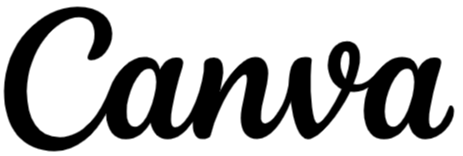
.svg)


.svg)
.svg)











