Free user feedback tool
Highly contextual feedback with screenshots or videos to uncover product issues. Logic surveys to scale insights and validation of your new product ideas.
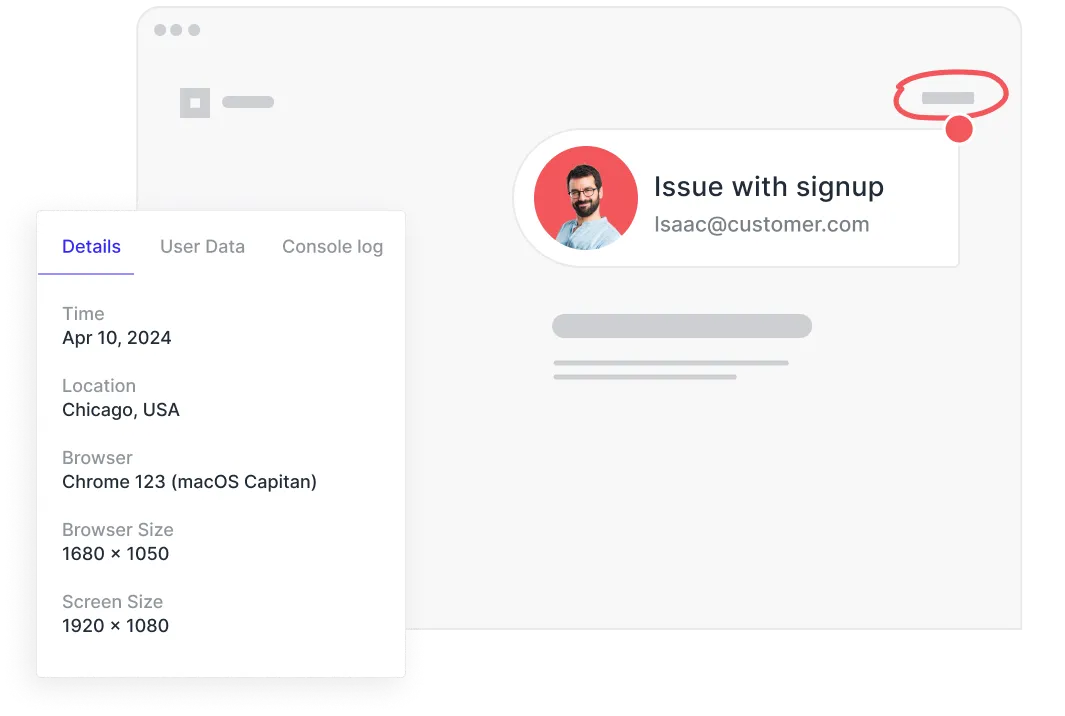
Your signups request has been received!
Something went wrong while submitting the form.
Feedback button & menu
Give your website or app a dedicated feedback button to receive issues and suggestions. Use the menu to lead customers to the right support and feedback option. Link your messenger chat, help page or other mediums for a streamlined process.
.svg)

.webp)
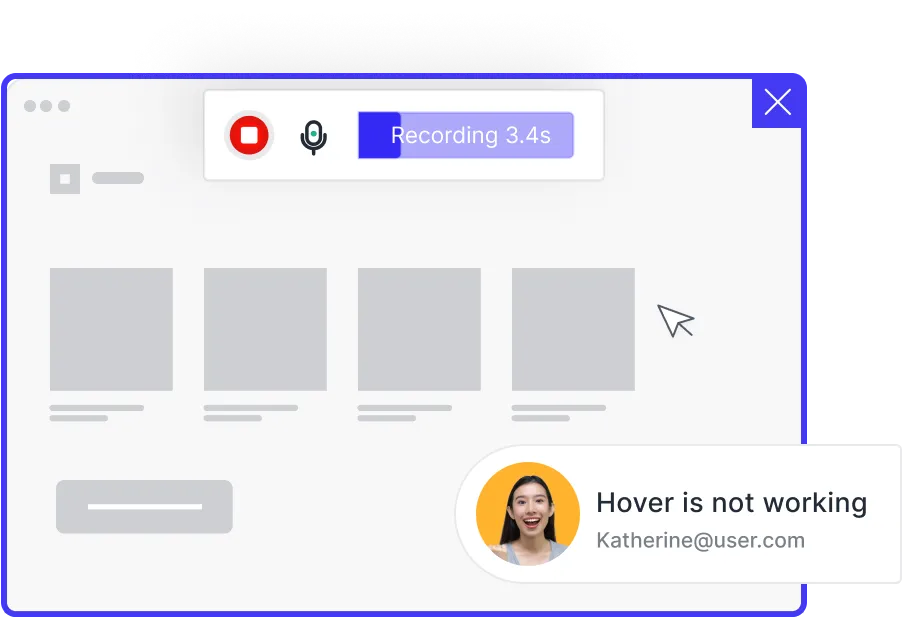
Capture videos & screenshots
Allow users to to annotate by drawing or pinning comments directly on the screen that they see. Communicate with clear screenshots or video recordings.


Request upvote board
Let customers see and vote on their suggestions by publishing the feedback list. Keep customers in the know of your progress and growth. Use labels to sort and prioritize your roadmap.
.svg)

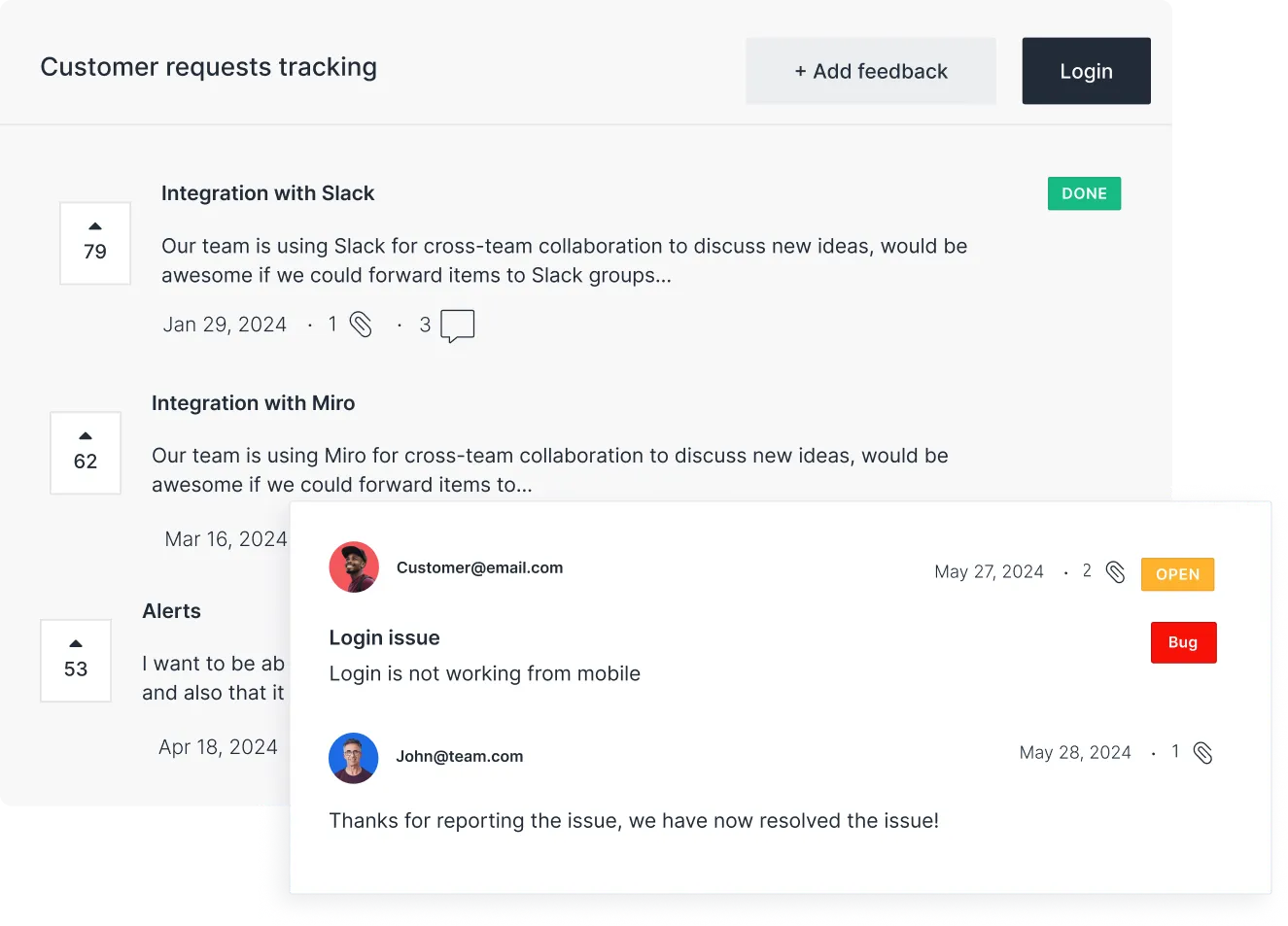
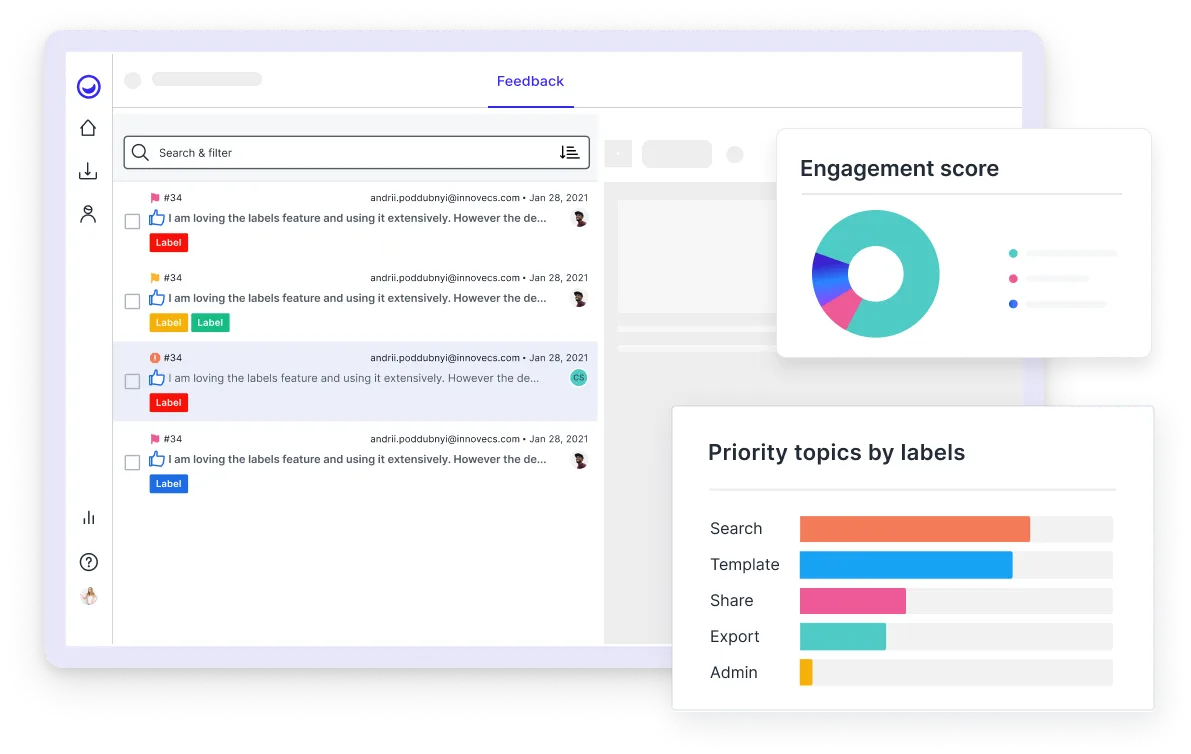
Labels, statistics & reply-tos
Analyze feedback trends to foster improvements and make wiser product decisions. Oversee all relevant feedback in one place with the inbox and triage faster with the split-screen view.


Customer feedback is the
fuel for improvement.
Try it today. No credit card needed.
.svg)
.png)








