Happening Now! Revealing 2024’s Product Growth & AI Trends
See survey

Streamline your testing or feedback process with Usersnap for Basecamp. Start a free trial.
Get started.webp)

.svg)
.svg)
.svg)



Once you connect Usersnap with Basecamp, an annotated screenshot with important browser information is sent to your Basecamp project every time a feedback is created with Usersnap. Bring designers, developers and project managers on the same page. Make it possible with Usersnap.
Try it for free →More about emails →

Bug tracking, browser testing and issue tracking with Usersnap was never easier. Point and click issue reporting helps you get visual feedback and additional information faster into your Basecamp project.
Try it for free →Usersnap creates bug reports with annotated screens along with additional information and records advanced client-side JavaScript errors as they happen. No endless back and forth bug reporting for your users ever again.
Try it for free →More about emails →.webp)
"To sum it up, Usersnap has set new standard in how we collect feedback from our users."
Read the customer success story →More about panels →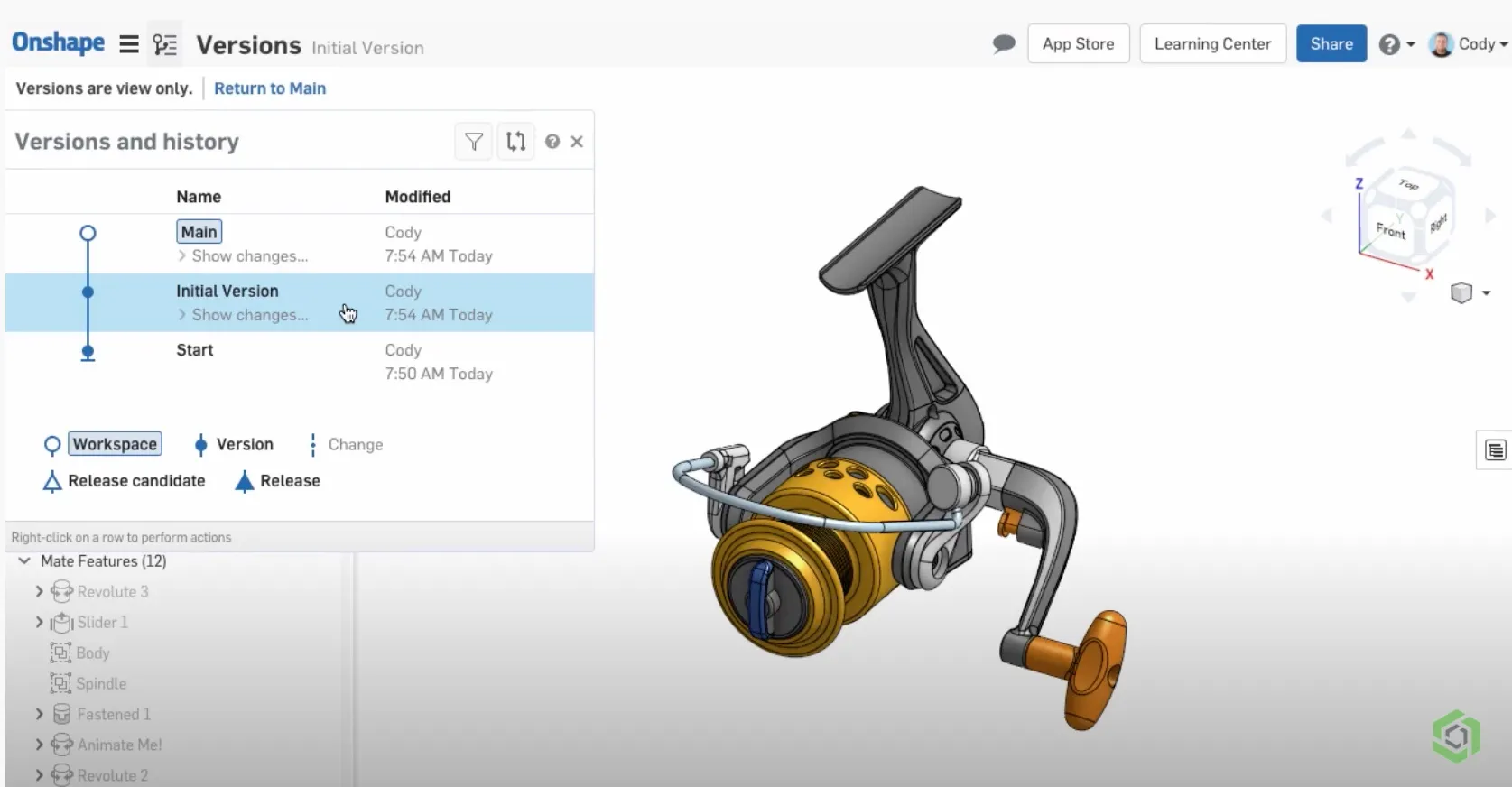

Bring the feedback from your developers, designers, testers and clients all onto Basecamp. Usersnap has no limit for feedback senders and tickets. Save time for yourself to manage more important work.
Try it for free →Have one central platform dedicated to addressing feedback and bug reports. Sort, label & prioritize your users' feedback. Integrate it with your existing toolstack.
More about emails →.png)

15-day free trial. No credit card.